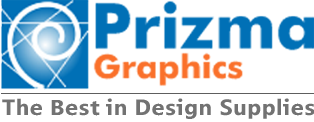Your shopping basket is empty!
MENU
-
Paper & Media
- CAD Inkjet Media +
- Plotter Paper Uncoated +
- Coated Plotter Paper +
- A3 & A2 Coated Plotter Paper Rolls 297mm, 432mm
- A1 Coated Plotter Paper Rolls 594mm, 610mm
- A0 Coated Plotter Paper Rolls 841mm, 914mm
- 42" & 44" Coated Plotter Paper Rolls 1067mm, 1118mm
- 50" & 54" Coated Plotter Paper Rolls 1270mm, 1372mm
- 60" Coated Plotter Paper Rolls 1524mm
- A4, A3, A3+, A2 A1 Coated Plotter Paper Sheets
- Tracing Paper +
- Double Matt Inkjet Film
- Clear Film
- Graphic Inkjet Media +
- Sewing Pattern Printer Paper
- Matt Coated Paper
- Matt Photo Paper
- Satin Photo Paper +
- Gloss Photo Paper
- Wrapping Gift Paper
- Roll Up & Pop Up Banner Media
- Proofing Paper
- Self Adhesive Media
- Outdoor Banner Media
- Inkjet Canvas
- Fine Art Media
- Wallpaper & Fabric +
- Backlit Film
- Photo Printable Boards
- Clear Film
- Positive Screen Film
- Colorwave Media
- Plotter Paper Rolls To Fit Your Inkjet Printer +
- Canon iPF670 A1 Printer Paper Rolls
- Canon iPF770 36" A0 Printer Paper Rolls
- Canon PRO 2000 A1 Printer Paper Rolls
- Canon PRO 2100 A1 Printer Paper Rolls
- Canon TA-20 A1 Printer Paper Rolls
- Canon TA-30 A0 Printer Paper Rolls
- Canon TC-20 A1 Printer Paper Rolls
- Canon TM-200 & TM-205 A1 Printer Paper Rolls
- HP Designjet A1 Z6 & Z9+ Printer Paper Rolls
- HP DesignJet T120 A1 Printer Paper Rolls
- HP Designjet T130 A1 Printer Paper Rolls
- HP Designjet T230 A1 Printer paper rolls
- HP Designjet T250 A1 Printer paper rolls
- HP DesignJet T520 24" A1 Printer Paper Rolls
- HP DesignJet T520 36" A0 Printer Paper Rolls
- HP Designjet T530 A1 Printer Paper Rolls
- HP Designjet T630 A1 Printer paper rolls
- HP Designjet T650 A1 Printer paper rolls
- HP DesignJet T730 36" A0 Printer Paper Rolls
- HP DesignJet T830 eMFP A0 Printer Paper Rolls
- HP DesignJet T830 MFP A1 Printer Paper Rolls
- HP DesignJet T930 36" A0 Printer Paper Rolls
- Canon TM-300 & TM-305 36" A0 Printer Paper Rolls
- HP DesignJet T1530 36" A0 Printer Paper Rolls
- HP DesignJet T2530 eMFP A0 Printer Paper Rolls
- HP DesignJet Z2600 A1 Printer Paper Rolls
- HP DesignJet Z5600 44" Printer Paper Rolls
- Dye Sublimation Media +
- Latex Media +
- Solvent & UV Media +
- HP PageWide XL Media +
- Plan Copier Media +
- Drawing Media +
- CAD Inkjet Media +
-
Ink & Toner Cartridges
- Canon Ink Cartridges
- HP Ink Cartridges
- Epson Ink Cartridges
- Oce Ink & Toner Cartridges
- Ricoh Toners
- Xerox Toners
-
Printers & Scanners
- Canon Large Format Printers
- HP Large Format Printers
- New Printer Arrivals
- Poster Printers
- Technical CAD Printers
- Photo & Fine Art Printers
- HP DesignJet Z Series Printers
- Scan/Copy/Print MFP Solutions
- Signage Printers
- Refurbished Plan Copiers/Printers
- Wide Format Scanners
- Support & Warranty Packs
- Discontinued Wide Format Printers
-
Storage
- Drawing Tubes & Wallets
- Mobile Trolley Carrier
- Plan File Strips
- Planchests +
- Vertical Planfile Cabinets
- Laminators & Film +
-
Design & Display
- Adhesives & Cutting +
- Drawing & Colouring Pencils
- Drawing Boards
- Foamboards & Display Boards +
- Lightboxes
- Paper & Board Trimmers
- Paper & Card
- Pens & Markers
- Portfolios
- Protective Clear Films
- Roll Up Banner Stands
- Technical Drawing +
- Sale +