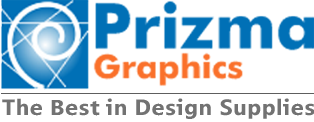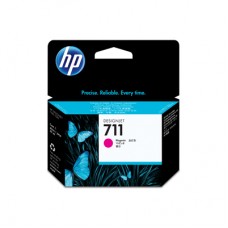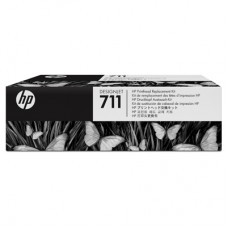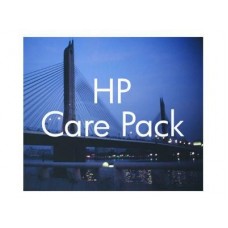HP DesignJet T520 A1 24" Large Format ePrinter CQ890A
This top-selling large format printer makes it easy to achieve accurate lines and sharp details in your designs, maps, photos, and presentations at resolutions up to 2400 dpi. With convenient features and a space-saving design, the Wi-Fi connected¹ HP DesignJet T520 Printer fits the way you work.
Achieve fast and professional results with this feature-rich, large-format printer
•Produce prints up to 2400 dpi – Original HP inks deliver rich colours, sharp lines and fine details. Use HP media for optimal, reliable results.
•Process complex files at high speeds: get a D/A1 print in 35 seconds, thanks to 1 GB RAM and HP-GL/2 technology. HP-GL/2 technology is advantageous when printing technical drawings and business graphics as it transfers large objects faster and requires smaller disk storage space.
•Deliver architectural designs, maps, photos and presentations without sacrificing quality, thanks to Original HP inks.
•WiFi Enabled or Cable connection to Network.
•Reduce downtime and improve productivity – Original HP inks help you see consistent, outstanding results from the first print.Experience easy and convenient printing.
•The intuitive, full-colour, 109 mm (4.3-in) touchscreen simplifies navigation and lets you access and print files right from your printer.
•Rely on true print previews from the driver to complete your work quickly and accurately and prevent costly errors.
•Print documents up to 610 mm (24-in) wide, with a built-in B+/A3 tray and front-loading media roll.
•Easily set up your printer where you need it and connect everyone in your studio, thanks to built-in Wi-Fi2.Print from virtually anywhere1.
•Print to your HP Designjet ePrinter from your laptop, Apple® or Android™ smartphone or tablet with HP Designjet ePrint & Share1.
•Access and print large-format projects when you're away from your studio, using HP Designjet ePrint & Share1.
•Automatically save copies of your work to the cloud, and access them from virtually anywhere with HP Designjet ePrint & Share1.
•Email projects to your HP Designjet T520 ePrinter and print, thanks to its web connectivity features1.
1 Requires an HP Designjet ePrint & Share account, Internet connection to the printer, and connected Internet-capable device. When using the HP Designjet ePrint & Share mobile app, a compatible Apple® iOS or Android™ device and Internet connection are required. Data or connection charges may apply. Print times may vary. For more information visit www.hp.com/go/eprintandshare.2 Wireless performance is dependent on physical environment and distance from access point, and may be limited during active VPN connected.
Compatible operating systems Microsoft® Windows® 7 Ultimate/Professional/Home Premium, Windows Vista® Ultimate/Business/Home Premium, Windows® XP (32-bit, 64-bit) Professional/Home, Windows® Server 2008 (32-bit/64-bit), Windows® Server 2008 R2, Windows® Server 2003 (32-bit/64-bit); Mac OS X v10.6, v10.7, v10.8; Citrix XenApp; Citrix XenServer; Linux (see http://www.hplip.net)
Dimensions and weight Minimum dimensions (W x D x H)T520 610mm: 987 x 530 x 932 mm
WeightT520 610mm: 34 Kg
| Filters | |
| Application | CAD Printing |
| Hard Drive | No |
| Ink Type | Dye - Cyan, Magenta, Yellow Pigment - Black |
| Max Paper/Media Weight | 280gsm |
| Max Print Width | A1 24" 610mm |
| Print Speed | 35 sec - A1 CAD Print |
| Printer Size | A1 |
| Scanner | No |
| Warranty | 1 Year |
| Wireless | Yes |
HP DesignJet T520 ePrinter
Floor Stand & Bin
Printhead
Spindle
Introductory ink cartridges
Quick reference guide
Setup poster
Startup software
Power cord
HP Care Pack - HP 1 year onsite warranty
The HP T520 A1 Printer comes with a one year warranty as standard.
For peace of mind. we supply three, four and five year HP Carepacks with next day on site service support. Click here for full information and to order with your printer.
If you would like to discuss the best option for you, please call our knowledgeable sales team who will be happy to advise on 01296 393700.
For CAD monochrome and line colour technical drawings, an uncoated paper is all you need to produce high quality prints with the HP T520 plotter. Our PCR90 Uncoated Inkjet Plotter Paper is our most popular paper, being a heavier 90gsm weight and a high performing and affordable option. Importantly, this is a consistent paper for consistently high quality results that can cope with light solid fill as well as line colour output. To make your printing run as smoothly as possible, we supply this paper in a 594mm width roll to enable you to print to standard A1 size, meaning no need to trim, but of course the same paper is also available in a width of 610mm.
However, this HP T520 printer will also allow you to create full colour presentations and posters. For high quality results a coated paper is a must and for this purpose we recommend our CJSC100 Coated Inkjet Plotter Paper 100gsm or our PHR120 Coated Inkjet Plotter Paper 120gsm. Both of these papers have a smooth, white surface that can cope with the heavier ink loads required for presentations with vivid colours and superb contrast, all with the fast drying time necessary for pristine results.
But that's not all this printer can achieve. Upgrade your paper to our Matt Coated Inkjet Poster Paper 165gsm and 180gsm or Satin Photo Paper in, for example, a 190gsm weight and the HP T520 will allow you to produce your own in house posters within the spectrum of the 4 colour gamut. Both our Coated Poster Papers and Satin Photo Paper are ideal for maps, photos and charts, with a microporous coating that enables the ink to dry instantly with fantastic colour contrast for sharp, brilliant images.
These are not the only plotter paper options available that are suitable for use with the HP T520 printer. Any paper roll on a 2 inch core with a weight of up to 280gsm, or cut sheets up to 220gsm, can be used with this printer. For an easy to find list of papers suitable for use with the HP T520 click here or call us on 01296 393700 and let us know what you are looking or and we will be happy to advise.
We always recommend using HP original inks and printheads for consistently high quality and reliable performance. For an easy to find list of ink cartridges suitable for use with the HP T520 click here.
.
HP DesignJet T520 A1 ePrinter - a great printer at a great price.
A compact and easy to use, standalone printer with a media bin for catching your prints as they are automatically cut, handy for unattended printing.
Ideal for design studios and architectural practices as well as constructional engineering and building companies that require a versatile printer with the option to produce presentation prints and in-house posters.
A fully neworked printer with Wi-Fi connectivity, so you can place it anywhere within reach of your Wi-Fi signal.
HP-GL/2 printer language and 1GB processing memory allows for faster print speeds than the HP T120.
HP Click Software for easy printing of project sets and PDF documents.
The full colour touchscreen simplifies navigation.
The handy A4/A3 cassette gives the option of continuous feed on small format sheets.