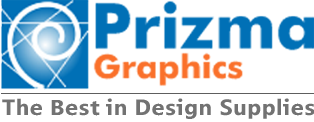Scanner Technology
Scan Technology
SingleSensor
Optical Resolution (dpi)
1200dpi
Paper Path
Flat
Scan Width
36" (914mm)
Minimum Scan Width
6" (150mm)
Document Width
38" (965mm)
Maximum Scan Length
8m (JPEG/PDF), 15.2m (TIFF)
Weight of Scanner
7.8Kg
Dimensions (W x D x L)
1056 x 199 x 118mm
1056 x 251 x 156mm with Doc return guide
Compliances
Europe: CE mark, Other Countries : CB certfication
Front/Rear Exit
Rear (front eject via Document Return Guide)
Document Handling - Face Up/Down
Up
Document Thickness
0.07 – 1.0mm 1
Scan Speed 8-bit Grayscale & Mono @200dpi
13ips 2
Scan to PC: Scan Speed 24-bit Color @200dpi
3ips 3
Copy: Scan Speed 24-bit Color @200dpi
6ips 4
Interface USB
3.0 (backward compatible to USB2)
Scanner Controls
Stop, Advance, Rewind, LED status
Branding/Colour
None / Canon black
Software Included
SmartWorks MFP V6
What's in the Box?
Z36 scanner
Suspension mount for printer and system controller mount
2 paper edge guides
3 Document return guides
Calibration target
Assembly & Start Up Guide
USB3 cable (2 meter)
Power Supply
15.6" system controller
3:1 Trident power cord - requires 1 local mains cable (not included).
System Controller
Windows 10 Enterprise LTSC 64 bit. CPU: Intel Pentium G5400T. SSD: 256GB, RAM: 8GB DDR4. Display: Multi touch 15.6”, 1366 x 768. 3 x USB3 & 1 x USB2, 1 x GbE (rear). Power button and 1 x USB3 (Front).
Printer Technology
Printer Type
5 Colour 44"
Print Technology
Canon Bubblejet on Demand 6 colours integrated type (6 chips per print head x 1 print head)
Print Resolution
2,400 x 1,200 dpi
Number of Nozzles
Total : 15,360 nozzles MBK : 5,120 nozzles BK, C, M, Y : 2,560 nozzles each
Line Accuracy
±0.1% or less
User adjustments necessary. Printing environment and media must match those used for the adjustments.
CAD paper required: Plain paper, CAD tracing paper, coated paper, CAD translucent matte film only
Nozzle Pitch
1,200 dpi x 2 includes Non-firing nozzle detection and compensation system
Ink Droplet Size
minimum 5 pl per colour
Ink Capacity
Bundled Starter Ink: 330ml (MBK)/160ml (BK, C, M, Y)
Sales Ink: 160ml/330ml/700ml
Ink Type
Pigment inks : 5 colour MBK/BK/C/M/Y
OS Compatibility
Microsoft Windows 32 Bit: 7, 8.1, 10
64 Bit: Windows 7, Windows 8.1, Windows 10, Windows Server 2008R2, 2012, 2012R2, 2016, 2019
Apple Macintosh: macOS 10.12.6~macOS 10.15
Printer Languages
HP-GL/2, HP RTL, PDF (Ver.1.7), JPEG (Ver. JFIF 1.02)
Standard Interfaces
USB A Port: USB Memory Direct Print for JPEG/PDF files
USB B Port: Built-in Hi-Speed USB
Ethernet: 10/100/1000 base-T
Wireless LAN: IEEE802.11n/IEEE802.11g/IEEE802.11b
*Please refer to user manual how to activate/deactivate the wireless LAN
Memory
Standard Memory
128GB (Physical memory 2GB)
Expansion slot : No
Hard Drive
500GB (Encrypted)
Print Speed
CAD Drawing
Plain Paper (A1):
0:18 (Fast Economy Mode), 3.2ppm
Plain Paper (A0):
0:34 (Fast Economy Mode)
0:37 (Fast)
1:04 (Standard)
Poster
Plain Paper (A0):
0:37 (Fast Economy Mode)
0:42 (Fast)
1:15 (Standard)
Heavy coated Paper (A0):
1:38 (Fast)
2:33 (Standard)
Media Handling
Media Feed and Output
Roll Paper : One Roll, Front-loading, Front Output
Cut Sheet : Front-loading, Front Output (Manual feed using media locking lever)
Media Width
Roll paper : 152.4mm - 917mm
Cut sheet 152.4mm - 917mm
Media Thickness
Roll/Cut : 0.07mm - 0.8mm
Minimum Printable Length
Roll paper : 101.6mm (Excluding Cloth, Canvas, Tracing Paper and Translucent Matte Film media. These media are 200mm.)
Cut sheet : 203.2 mm
Maximum Printable Length
Roll paper : 18 m (Varies according to the OS and application)
Cut sheet : 1.6 m
Maximum Media Roll Diameter
170 mm
Media Core Size
Internal diameter of roll core: 2"/3"
Margins Recommended Area
Roll paper: Top: 20 mm, Bottom: 3 mm, Side: 3 mm
Cut sheet: Top: 20 mm, Bottom: 20 mm, Side: 3 mm
Margins Printable Area
Roll paper : Top: 3 mm, Bottom: 3 mm, Side: 3 mm
Roll paper (borderless) : Top: 0 mm, Bottom: 0 mm, Side: 0 mm
Cut sheet : Top: 3 mm, Bottom: 20 mm, Side: 3 mm
Media Feed Capacity
Roll Paper: Two rolls. Automatic switching is possible.
Cut Sheet: 1 sheet
Media Take-Up Roll Unit
Dual direction roll take up unit allowing print surface to be wound inside or outside of the roll
Borderless Printing Width (Roll Only)
[Recommended] 515mm(JIS B2), 594mm(ISO A1), 728mm(JIS B1), 841mm(ISO A0), 10", 14", 17", 24", 36"
[Printable] 257mm(JIS B4), 297mm(ISO A3), 329mm(ISO A3+), 420mm(ISO A2), 6", 8", 12", 15", 16", 18", 20", 22", 30", 34", 300mm, 500mm, 600mm, 800mm and custom roll width (152.4 - 917mm)
*"Printable" size is printed as micro marzin tecnology, that means is not used with hole of platen.
Maximum Number of Delivered Prints
[Multi-position basket]
Standard position: 1 sheet
Flat position: A2 landscape, glossy paper 10 sheets, Coated paper 20 sheets, Plain paper 20 sheets (excludes strong curled condition)
[Stacker]
Basket position : 1 sheet (excludes curled condition)
Folding position : A0/A1 portrait, CAD drawing, Plain paper 20 sheets, Uncoated paper 100 sheets (excludes curled condition)
Stacking position : A1/A2 landscape, CAD drawing, Plain paper 100 sheets, Uncoated paper 100 sheets (excludes curled condition)
Power and Operating Requirements
Power Supply
AC 100-240V (50-60Hz)
Power Consumption
Operation: 115 W or less
Sleep mode: 2.1 W or less
Default setting for the time to enter the Sleep mode: Approx. 5 Minutes
Power off: 0.3 W or less
Operating Environment
Temperature: 15~30℃, Humidity: 10~80% RH (no dew condensation)
Accoustic Noise (Power/Pressure)
Operation: 51 dB (A) (Plain paper, Standard mode, Line Drawing/Text mode) (Measured on ISO 7779 standard)
Standby: 35 dB (A) or less
Operation: 6.9 Bels or less (Plain paper, Standard mode, Line Drawing/Text mode) (Measured on ISO 7779 standard)
Regulations
Europe: CE mark,
Other countries: CB certification
Environment Certificates
TUV, CB
Dimensions and Weight
Physical Dimensions and Weight
W x D x H
1390 x 984 x 1168 mm (Basket Open)
1390 x 766 x 1168 mm (Basket Closed)
105 kg (including Roll Holder Set and Roll unit, excluding ink and print heads)
Packaged Dimensions and Weight
Printer (Main unit with pallet): 1606 x 903 x 1061 mm
149 kg
Roll Unit: 1524 x 562 x 461 mm
26 kg